Welcome to MIDIOgre’s documentation!
MIDIOgre
MIDIOgre is a powerful Python library for performing data augmentations on MIDI inputs, primarily designed for machine learning models operating on symbolic music data. With MIDIOgre, you can easily generate variations of MIDI sequences to enrich your training data and improve the robustness and generalization of your models.
While inspired by the functionalities of existing libraries like mdtk and miditok, MIDIOgre offers on-the-fly augmentation similar to albumentation and audiomentation, generating randomly modified MIDI data directly in RAM to enable extensive augmentation with minimal memory overhead.
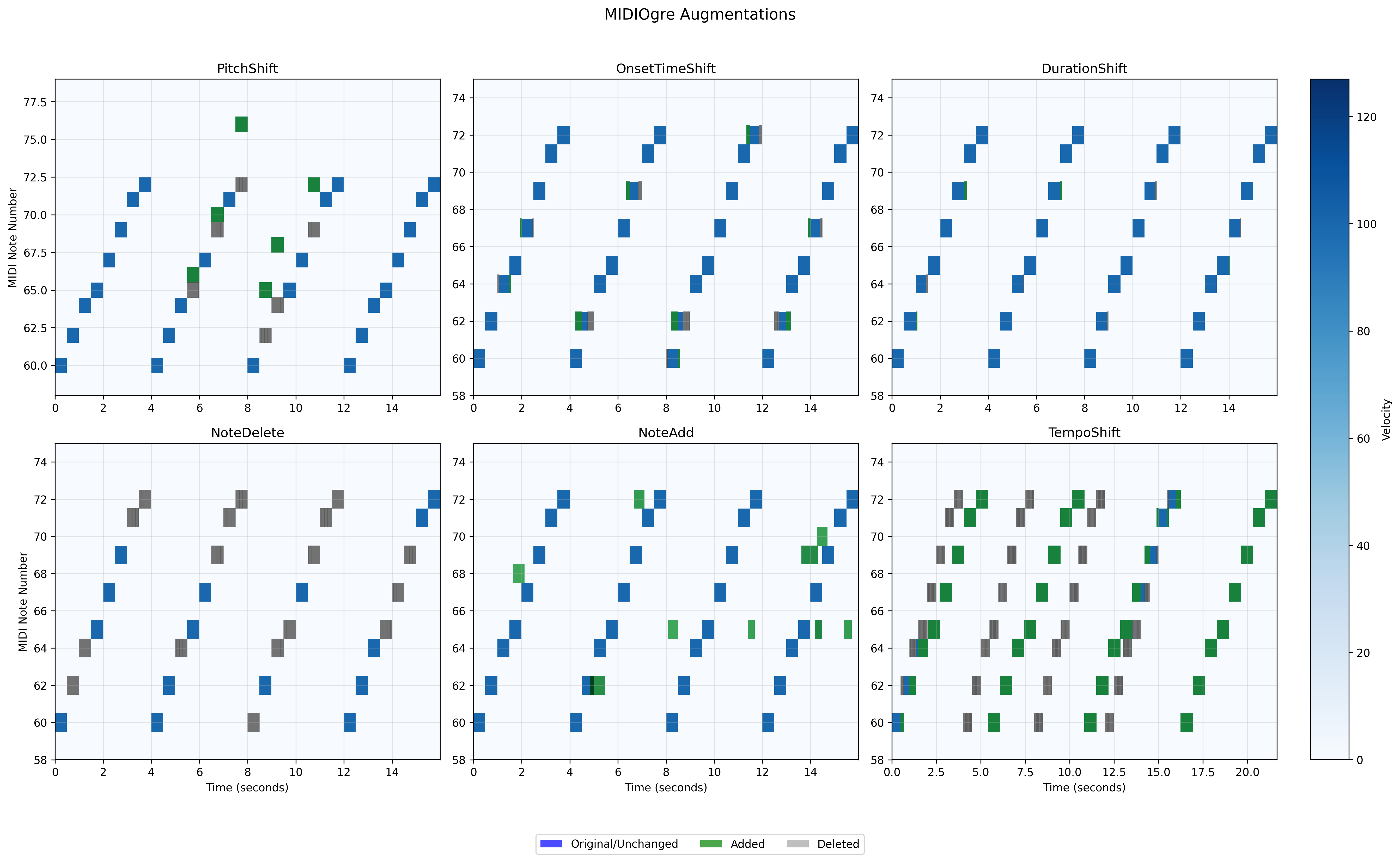
Features
Comprehensive MIDI Augmentations: A wide range of transformations including pitch shifting, onset time modification, duration changes, and more
Easy Integration: API design follows PyTorch augmentation scheme to integrate seamlessly with machine learning workflows
Customizable: Flexible parameters for fine-tuning augmentations to your needs
Efficient: Optimized for handling large MIDI datasets
Installation
Prerequisites
Python 3.8 or higher
pip package manager
Install from PyPI
pip install midiogre
The following scenarios will require the development version of pretty-midi from GitHub:
When using
TempoShiftfollowed by other MIDIOgre augmentations in aComposepipelineThis is because
TempoShiftreturns amido.MidiFileobject that needs to be converted back to apretty_midi.PrettyMIDIobject
If you need this functionality, install the development version of pretty-midi:
pip install --upgrade --force-reinstall "pretty-midi @ git+https://github.com/craffel/pretty-midi"
If you encounter any installation issues, try upgrading pip first:
pip install --upgrade pip
Install from source (for development)
# Clone the repository
git clone https://github.com/a-pillay/MIDIOgre.git
cd MIDIOgre
# Create and activate a virtual environment (optional but recommended)
python -m venv .venv
source .venv/bin/activate # On Windows, use `.venv\Scripts\activate`
# Install in editable mode with development dependencies
pip install -e ".[dev]"
Documentation
The complete documentation for MIDIOgre is available online at https://a-pillay.github.io/MIDIOgre/. The documentation includes:
Detailed API reference
Usage examples
Tutorials
Best practices
Development guidelines
Quick Start
from midiogre.augmentations import PitchShift, OnsetTimeShift, NoteDelete
from midiogre.core import Compose
import pretty_midi
# Basic usage - single file augmentation
midi_data = pretty_midi.PrettyMIDI('input.mid')
transform = Compose([
PitchShift(max_shift=3, mode='both', p=0.8),
OnsetTimeShift(max_shift=0.1, mode='both', p=0.5)
])
augmented = transform(midi_data)
augmented.write('output.mid')
# Integration with ML pipelines
class MIDIDataset(torch.utils.data.Dataset):
def __getitem__(self, idx):
# Your MIDI loading logic here
midi_data = load_midi(idx)
return self.transform(midi_data) if self.transform else midi_data
# Define augmentation pipeline for training
transform = Compose([
PitchShift(max_shift=3, mode='both', p=0.8), # Randomly transpose by ±3 semitones
OnsetTimeShift(max_shift=0.1, mode='both', p=0.5), # Shift note timings by up to 100ms
NoteDelete(p=0.3) # Randomly remove up to 30% of notes
])
# Use in your training pipeline
train_dataset = MIDIDataset(transform=transform)
val_dataset = MIDIDataset(transform=None) # No augmentation for validation
Available Augmentations
Currently Implemented
PitchShift: Transpose MIDI note values of selected instruments
OnsetTimeShift: Modify note onset times while preserving durations
DurationShift: Alter note durations while maintaining onset times
NoteDelete: Remove notes from instrument tracks
NoteAdd: Add new notes to instrument tracks
TempoShift: Modify the global tempo of MIDI files
Planned Features
NoteSplit: Split notes into multiple segments
VelocityShift: Modify MIDI note velocities
Swing-based augmentations
MIDI CC based augmentations
Semantically-meaningful augmentations (respecting rhythms & beats)
Development
Setting up for development
# Install development dependencies
pip install -r requirements-dev.txt
# Install documentation dependencies (if working on docs)
pip install -r requirements-docs.txt
Running Tests
pytest tests/
# For coverage report
pytest --cov=midiogre tests/
Versioning
MIDIOgre uses setuptools_scm for versioning based on git tags:
Release versions (e.g.,
vX.Y.Z): Created from git tags. To create a new release:git tag -a vX.Y.Z -m "Release vX.Y.Z" git push origin vX.Y.Z
This will trigger the release workflow and publish to PyPI with version
X.Y.Z.post0.Development versions (e.g.,
vX.Y.Z.postN): Automatically generated for commits to the main branch. These are also published to PyPI but marked as development releases.
Contributing
Contributions are welcome! Here’s how you can help:
Fork the repository
Create a new branch (
git checkout -b feature/amazing-feature)Make your changes
Run the tests to ensure everything works
Commit your changes (
git commit -m 'Add amazing feature')Push to the branch (
git push origin feature/amazing-feature)Open a Pull Request
Areas where we particularly welcome contributions:
Comprehensive unit tests
Documentation improvements
New augmentation techniques
Performance optimizations
Bug fixes
License
This project is licensed under the MIT License - see the LICENSE file for details.
Citation
If you use MIDIOgre in your research, please cite:
@software{midiogre2024,
author = {Pillay, A},
title = {MIDIOgre: MIDI Data Augmentation Library},
year = {2024},
publisher = {GitHub},
url = {https://github.com/a-pillay/MIDIOgre}
}
Acknowledgments
Inspired by:
Built with pretty-midi
Please note that Cursor was used to assist the development of this project, mostly for runtime optimizations, unit-testing, documentation and build pipelines.
Contact
For questions, non-issue suggestions, or collaboration opportunities, please reach out via GitHub Discussions.
API Documentation
Examples
Examples:



